Pololu Blog »
Using the Pololu Pushbutton Power Switch
Posted by Paul on 22 February 2010
0 comments
Tags: community projects arduino
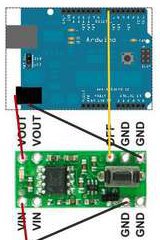 |
This instructable shows how to power an Arduino through the Pololu Pushbutton Power Switch and use the self-shutoff feature.
Featured link: http://www.instructables.com/id/Using-the-Pololu-Pushbutton-Power-Switch/














